Mega Linter
Mega-Linter is a tool to run many linter/fixer/tools against your code base.
The basic installation is pretty easy :
npx mega-linter-runner --install
.:oool' ,looo;
.xNXNXl .dXNNXo.
lXXXX0c. 'oKXXN0;
.oKNXNX0kxdddddddoc,. .;lodddddddxk0XXXX0c
.:kKXXXXXXXXXXXXNXX0dllx0XXXXXXXXXXXXXXXKd,
.,cdkOOOOOOOO0KXXXXXXXXXXK0OOOOOOOkxo:'
'ckKXNNNXkc'
':::::;. .c0XX0l. .;::::;.
'xXXXXXx' :kx: ;OXXXXKd.
.dKNNXXO; .. :0XXXXKl.
.lKXXXX0: .lKXXXX0:
:0XXXXKl. .dXXXXXk,
;kXXXXKd:cxXXXXXx'
'xXNXXXXXXXXXKo.
.oKXXXXNXXX0l.
.lKNNXNNXO:
,looool'
==========================================================
============= MegaLinter, by OX Security =============
========= https://ox.security?ref=megalinter ===========
==========================================================
Welcome to the MegaLinter configuration generator !
When you don't know what option to select, please use default values
? What is your project type ? Terraform
? What CI/CD system do you use ? Other, I will install workflow manually
? Do you want to detect excessive copy-pastes ? Yes
? Do you want to detect spelling mistakes ? Yes
? Which MegaLinter version do you want to use ? v6 (Latest official release)
? What is the name of your repository default branch ? main
? Do you want MegaLinter to validate all source code or only updated one ? Validate all sources
? Do you want to automatically apply formatting and auto-fixes (--fix option of linters) ? Yes
? Do you want MegaLinter to upload reports on file.io ? (report is deleted after being downloaded once) No
? Do you want to see elapsed time by linter in logs ? Yes
? Do you want to connect to OX Security to secure your repository ? No
Please follow manual instructions to define CI job at https://megalinter.io/installation/
You may call `npx mega-linter-runner` to run MegaLinter from any system (requires node.js & docker)
Updated .gitignore file to exclude megalinter-reports from commits
create .mega-linter.yml
create .cspell.json
create .jscpd.json
create .gitignore
No change to package.json was detected. No package manager install will be executed.
You're all set !
Now commit, push and create a pull request to see MegaLinter catching errors !
Now, open the .mega-linter.yml file and uncomment the last line:
DISABLE_ERRORS: true
This setting will ensure that our process will work properly
Just commit these files, and push them, and merge in your default branch.
Azure Devops Settings
To have something cooler, we can configure tweak our Azure Devops configuration to create PR, run Mega-Linter and then push the change back to our repo. You just have to accept the PR if the change are good for you !
Create a “MegaLinter Scheduler”
Create a file ./pipelines/megalinter/scheduler.yaml
---
pool: simplified-azure # setup your pool here !
trigger: none
parameters:
- name: azdo_install
default: true
schedules:
- cron: "0 0 * * *" # adapt the settings as you need
displayName: Daily build at midnight
branches:
include:
- main # < Don't forget to have the
jobs:
- job: CreateBranchPR
displayName: Create MegaLinter PR
steps:
- checkout: self
persistCredentials: true
- script: |
az config set extension.use_dynamic_install=yes_without_prompt
az extension add --name azure-devops
displayName: Install Azure DevOps CLI
condition: ${{ parameters.azdo_install }}
- script: |
# Update the email, if you want
git config --global user.name "Mega Linter by Simplifi\'ed"
git config --global user.email "etienne@simplified.fr"
BRANCH_NAME=MegaLinter-PR/$(date +'%d-%m-%Y')
echo "##vso[task.setvariable variable=BRANCH_NAME]${BRANCH_NAME}"
git ls-remote --heads origin "${BRANCH_NAME}" | grep "${BRANCH_NAME}" >/dev/null
if [ "$?" == "1" ]; then
echo "Branch doesn't exist"
git switch -c ${BRANCH_NAME}
else
echo "Branch already exist"
git switch ${BRANCH_NAME}
git pull --force
fi
git commit --allow-empty -m "chore: megalinter run 🏃♂️"
git push -u origin ${BRANCH_NAME}
displayName: Create a branch for MegaLinter
- script: |
echo $(System.AccessToken) | az devops login --org ${AZDO_ORG}
DEFAULT_BRANCH=$(az repos show --organization ${AZDO_ORG} \
--project "${AZDO_PROJECT}" \
--repository "${AZDO_REPO}" | \
jq .defaultBranch | \
sed -e 's/refs\/heads\///g')
PULL_REQUEST=$(az repos pr list --organization ${AZDO_ORG} \
--project "${AZDO_PROJECT}" \
--repository "${AZDO_REPO}" \
--source-branch "${BRANCH_NAME}" \
--target-branch "${DEFAULT_BRANCH}" --status active)
if [[ -z "$PULL_REQUEST" ]]; then
echo "Pull Request doesn't exist yet, creating a new one"
az repos pr create --organization ${AZDO_ORG} \
--project "${AZDO_PROJECT}" \
--repository "${AZDO_REPO}" \
--source-branch "${BRANCH_NAME}" \
--target-branch "${DEFAULT_BRANCH}" \
--title "MegaLinter linting for : $(date +'%d-%m-%Y')" \
--description "This pull request have been created by Megalinter on $(date +'%d-%m-%Y')."
fi
displayName: Create Pull-Request for MegaLinter
env:
BRANCH_NAME: $(BRANCH_NAME)
AZDO_ORG: $(System.TeamFoundationCollectionUri)
AZDO_REPO: $(Build.Repository.Name)
AZDO_PROJECT: $(System.TeamProject)
- script: |
git switch -c "${BRANCH_NAME}"
git commit --amend --no-edit
git push -u origin "${BRANCH_NAME}"
displayName: Create a branch for MegaLinter
env:
BRANCH_NAME: $(BRANCH_NAME)
Now, merge this file in your default branch to ensure the trigger will apply.
Using az cli, create the pipeline:
az pipelines create --name 'MegaLinter Scheduler' \
--description 'Auto create PR from Pipeline to run Megalinter on' \
--yml-path ./pipelines/megalinter/scheduler.yaml
Create a “MegaLinter Runner”
Create the second pipeline ./pipelines/megalinter/runner.yaml:
---
pool: simplified-azure # Adjust here
trigger:
branches:
include:
- MegaLinter-PR/*
resources:
pipelines:
- pipeline: start
source: MegaLinter Scheduler # Change it if your pipeline don't have this name !
project: Terraform CI-CD # Change this to reflect the project where you are !
trigger: true
jobs:
- job: PullMegaLinter
condition: and(eq(variables['Build.Reason'], 'PullRequest'), startsWith(variables['System.PullRequest.SourceBranch'], 'refs/heads/Megalinter-PR'))
steps:
- checkout: self
persistCredentials: true
- script: |
BRANCH_NAME=$(echo "$(System.PullRequest.SourceBranch)" | sed -e 's/refs\/heads\///g')
echo "##vso[task.setvariable variable=BRANCH_NAME]${BRANCH_NAME}"
# change the email, if you want...
git config --global user.name "Mega Linter by Simplifi\'ed"
git config --global user.email "etienne@simplified.fr"
git config remote.origin.fetch "+refs/heads/*:refs/remotes/origin/*"
git fetch origin "${BRANCH_NAME}"
git checkout "${BRANCH_NAME}"
git reset --hard origin/"${BRANCH_NAME}"
displayName: Checkout PR Branch
env:
PR_SOURCE_BRANCH: $(System.PullRequest.SourceBranch)
- script: |
docker run -v $(System.DefaultWorkingDirectory):/tmp/lint \
--env-file <(env | grep -e SYSTEM_ -e BUILD_ -e TF_ -e AGENT_) \
-e SYSTEM_ACCESSTOKEN=$(System.AccessToken) \
-e APPLY_FIXES=all \
-e GIT_AUTHORIZATION_BEARER=$(System.AccessToken) \
-e SARIF_REPORTER=true \
oxsecurity/megalinter:v7.2.0
displayName: Run MegaLinter
- script: |
cp -R $(System.DefaultWorkingDirectory)/megalinter-reports/updated_sources/* $(System.DefaultWorkingDirectory)
git add .
git commit -m "chore(megalinter): 🔍 updated sources with fixes"
git push -u origin $(BRANCH_NAME)
displayName: Commit updated sources
condition: succeededOrFailed()
- script: |
cp -Rn $(System.DefaultWorkingDirectory)/megalinter-reports/IDE-config/* $(System.DefaultWorkingDirectory)
git add .
git commit -m "chore(megalinter): 🔍 add IDE-Config in the root of the repo"
git push -u origin $(BRANCH_NAME)
displayName: Commit IDE Config
condition: succeededOrFailed()
- task: PublishPipelineArtifact@1
condition: succeededOrFailed()
displayName: Upload MegaLinter reports
inputs:
targetPath: "$(System.DefaultWorkingDirectory)/megalinter-reports/"
artifactName: MegaLinterReport
- task: PublishBuildArtifacts@1
condition: succeededOrFailed()
inputs:
pathToPublish: $(System.DefaultWorkingDirectory)/megalinter-reports/megalinter-report.sarif
artifactName: CodeAnalysisLogs
Same as the first one, merge this file in your default branch to ensure the trigger will apply.
Using az cli, create the pipeline:
az pipelines create --name 'MegaLinter Runner' \
--description 'Auto create PR from Pipeline to run Megalinter on' \
--yml-path ./pipelines/megalinter/runner.yaml
Set Azure Devops Build Service
Now, we need to allow Pipelines to create branch, contribute to PR.
Go in “Project Settings”, “Repositories”, “Security”, like below:
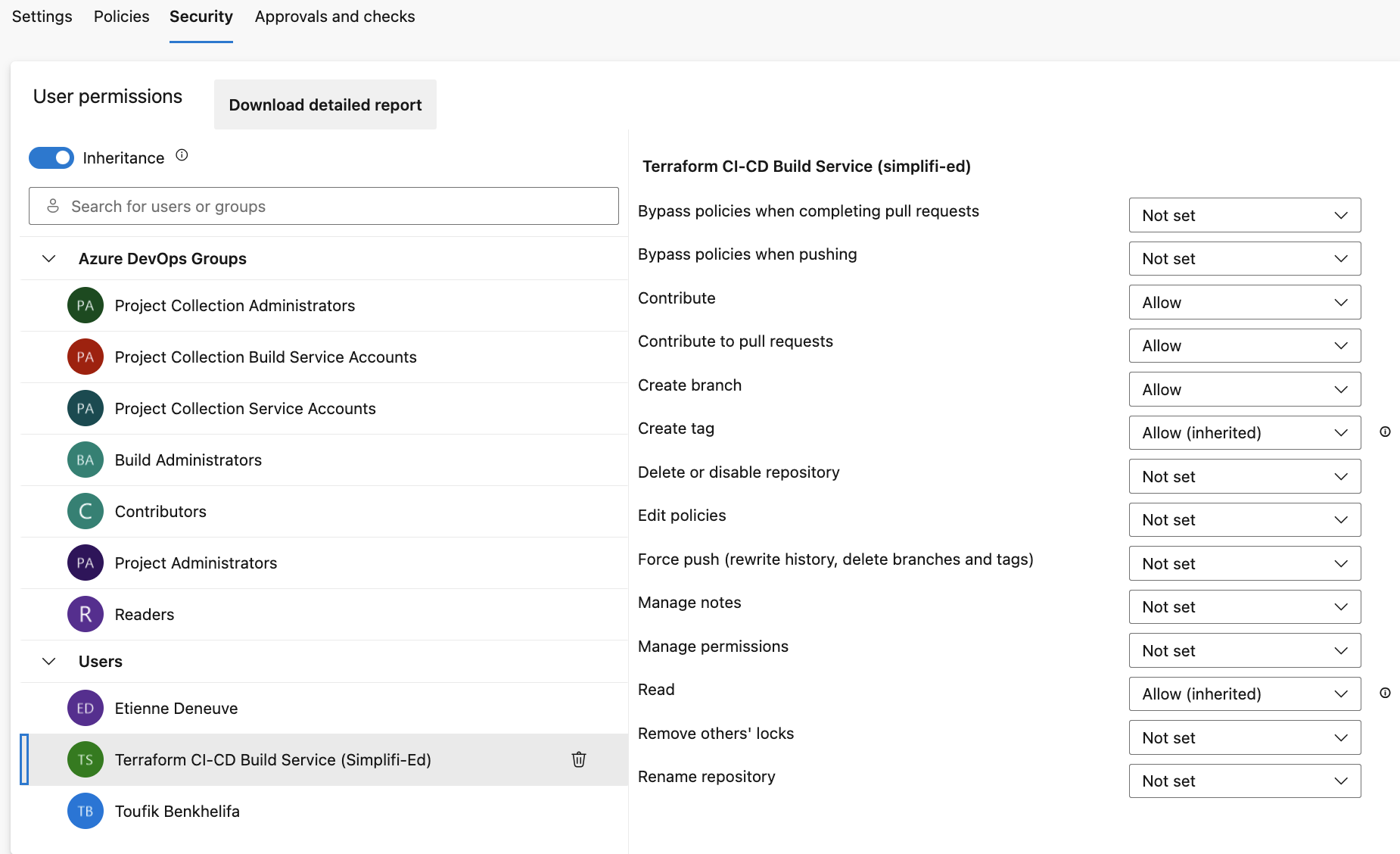
Create Branch policy
To create the branch policy, go in “Repos” > “Branches”:
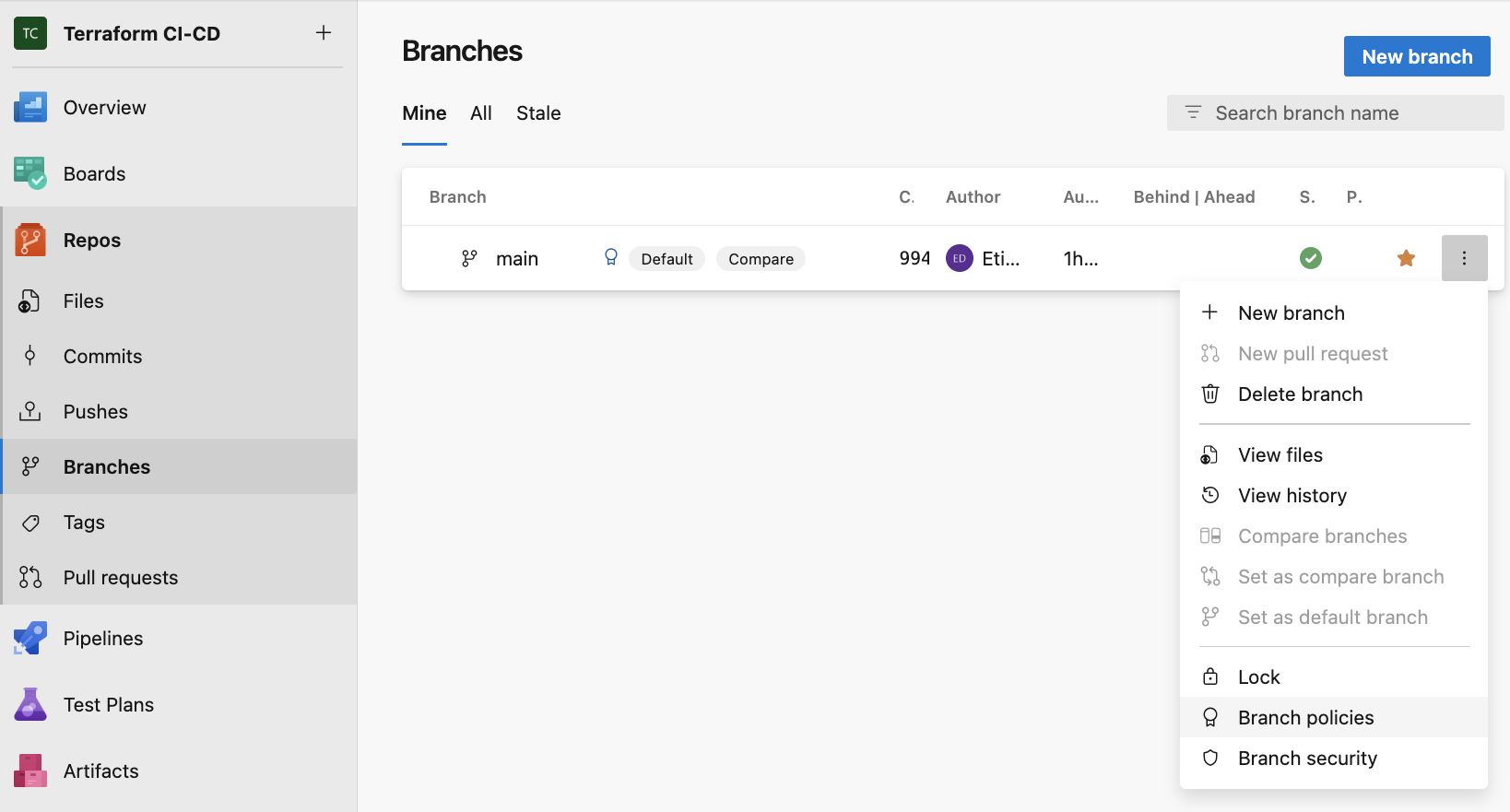
Then click on the ”…” and select “Branch Policies”
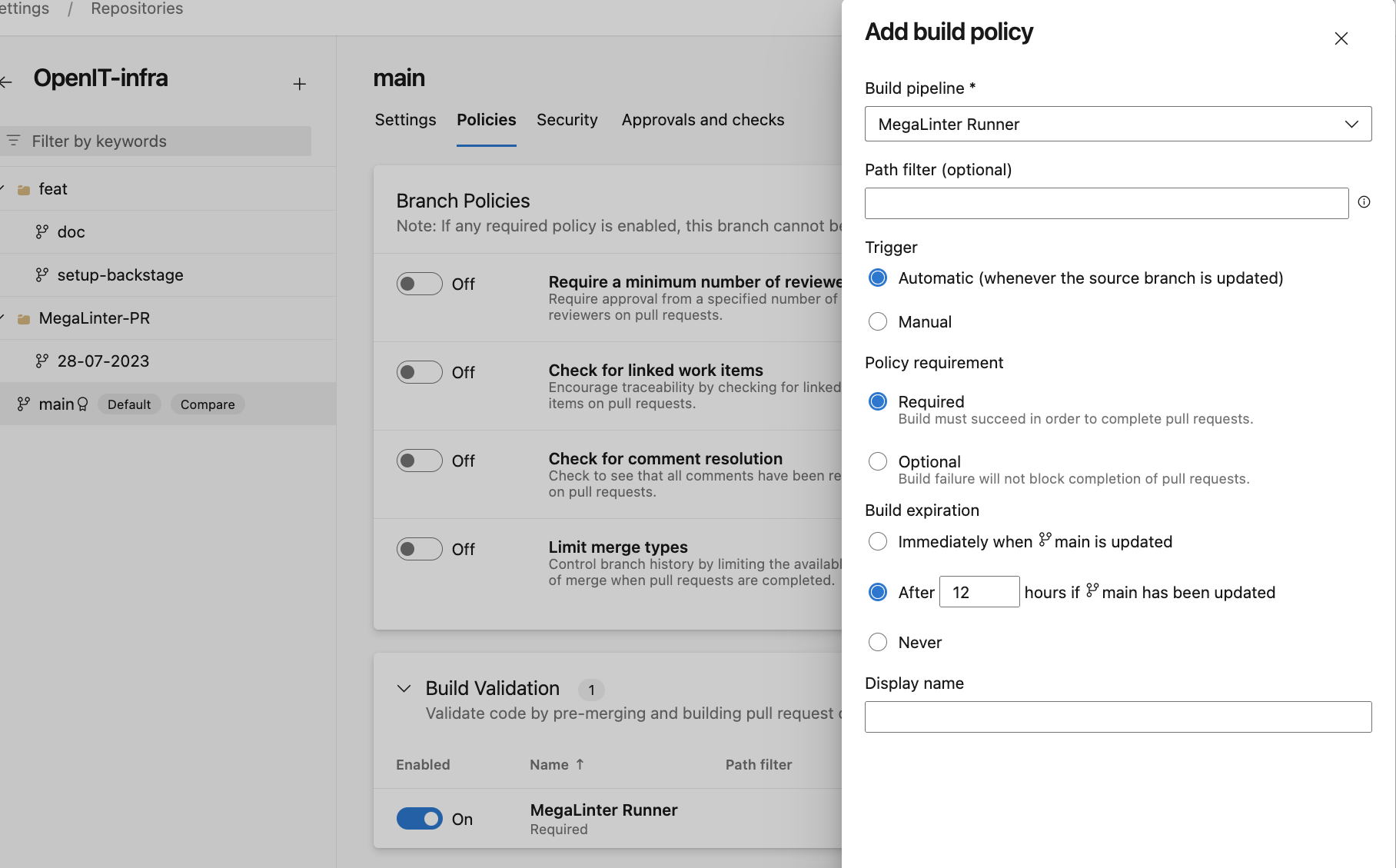
Fill the form with the values, and save
Test
Now, everything should work, just trigger the “Megalinter Scheduler” and voila
